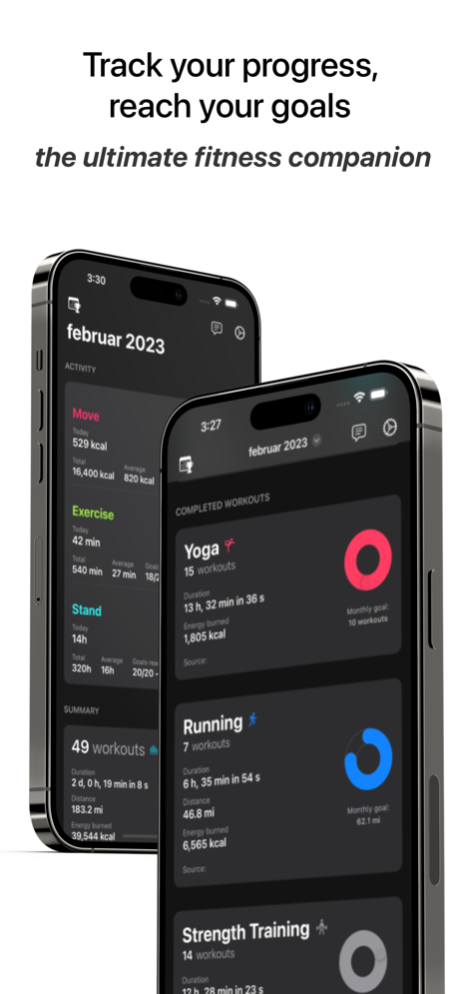Workout Sum: Fitness Companion 2.1.1
Paid Version
Publisher Description
Crush your fitness goals with Workout Sum! Track your progress, set new records, and stay motivated. Stay on top of your exercise data!!
Are you looking for a fitness companion that helps you track your progress, reach your goals, and stay motivated throughout your workout journey?
If yes, then look no further than Workout Sum!! It is an ultimate fitness companion that is designed to support and inspire you every step of the way.
Brief Introduction to Workout Sum: Fitness Companion
Welcome to the ultimate fitness companion where you can achieve new personal records. Set ambitious goals to challenge yourself and make your fitness journey a thrilling adventure.
Workout Sum connects to Apple Health to effortlessly gather data on your workout sessions, activity levels, and overall progress. No need to log in or Signup for Workout Sum. You can use Workout offline to focus solely on your workouts without any type of distractions. Workout Sum brings all your fitness information to one place to ensure easy access and review of your progress. Track your progress, reach your goals, and unlock your full fitness potential.
Key Features of Workout Sum: Fitness Companion
+ Make tracking your fitness progress effortless and exciting
+ Workout Sum is the ultimate workout companion in your pocket
+ Workout Sum empowers you to monitor and improve your fitness goals
+ Set new personal records to push yourself and achieve greater heights
+ With Workout Sum you can track your daily, weekly, or monthly progress
+ Connected to Apple Health to track your workout sessions, activity levels, and overall progress
+ Enjoy additional features such as tracking their activity ring status, statistics, records, etc.
+ No login and signup required - We respects your privacy and keep your fitness journey personal
+ Dive into stunning graphs and charts that visualize your records, helping you gain valuable insights into your performance
+ Works offline with no required internet connection to ensure that you can focus solely on your workouts without any distractions.
Some Extra Features of Workout Sum
+ Seamless integration with Apple Health
+ Stunning graphs and charts for visualizing progress
+ Tracking workout sessions, activity levels, and overall progress
+ Monitoring exercise data: duration, distance, pace, and calories burned
+ Configurable widgets for tracking progress from the home screen
+ Apple Watch compatibility with activity ring status and records
So, what are you waiting for? Download Workout Sum now and do share the app with your friends and family members, and let them experience the power of Workout Sum in their fitness journey.
May 29, 2023
Version 2.1.1
Performance optimisations.
About Workout Sum: Fitness Companion
Workout Sum: Fitness Companion is a paid app for iOS published in the Health & Nutrition list of apps, part of Home & Hobby.
The company that develops Workout Sum: Fitness Companion is Ziga Porenta. The latest version released by its developer is 2.1.1.
To install Workout Sum: Fitness Companion on your iOS device, just click the green Continue To App button above to start the installation process. The app is listed on our website since 2023-05-29 and was downloaded 1 times. We have already checked if the download link is safe, however for your own protection we recommend that you scan the downloaded app with your antivirus. Your antivirus may detect the Workout Sum: Fitness Companion as malware if the download link is broken.
How to install Workout Sum: Fitness Companion on your iOS device:
- Click on the Continue To App button on our website. This will redirect you to the App Store.
- Once the Workout Sum: Fitness Companion is shown in the iTunes listing of your iOS device, you can start its download and installation. Tap on the GET button to the right of the app to start downloading it.
- If you are not logged-in the iOS appstore app, you'll be prompted for your your Apple ID and/or password.
- After Workout Sum: Fitness Companion is downloaded, you'll see an INSTALL button to the right. Tap on it to start the actual installation of the iOS app.
- Once installation is finished you can tap on the OPEN button to start it. Its icon will also be added to your device home screen.